I created Panel class "GpanelBorder" which draw border in custom panel with code:
namespace GetterControlsLibary
{
public class GpanelBorder : Panel
{
private Color colorBorder;
public GpanelBorder()
{
SetStyle(ControlStyles.UserPaint | ControlStyles.ResizeRedraw | ControlStyles.DoubleBuffer | ControlStyles.AllPaintingInWmPaint, true);
}
protected override void OnPaint(PaintEventArgs e)
{
base.OnPaint(e);
e.Graphics.DrawRectangle(
new Pen(
new SolidBrush(colorBorder), 8),
e.ClipRectangle);
}
public Color BorderColor
{
get
{
return colorBorder;
}
set
{
colorBorder = value;
}
}
}
}
Works fine but when i in design mode, mouse click inside panel and move mouse or drag other control over this panel, artifacts are created (picture below)
How to fix it?