I am working with AWS DynamoDB and Dynamoose trying to fetch records using Scan function, but facing an issue that is not recognizable for me.
Stragenly, it's able to fetch records from another table in the same way and successfully get the records.
Here's my Code:
const vehicleMasterSchema = new dynamoose.Schema({
"id": String,
"customer_account_number": String,
"fuel_type": String,
"make": String,
"model": String,
"odometer_gatex": String,
"plate_no": String,
"rfid_gatex": String,
"sales_agreement_id": String,
"vehicle_category": String,
"vehicle_id": String,
}, {
"timestamps": {
"createdAt": "create_date",
"updatedAt": null // updatedAt will not be stored as part of the timestamp
}
});
const vehicleMasterModel = dynamoose.model("vehicle_master", vehicleMasterSchema, { "create": false });
router.post('/getFuelingStatus', (req, res) => {
var companyInfo = req.body;
try {
console.log(typeof vehicleMasterModel);
vehicleMasterModel.scan("customer_account_number").eq(companyInfo.customerId).exec((error, results) => {
if (error) {
console.error(error);
} else {
res.json(results);
}
});
} catch (error) {
res.json(error);
}
});
The TypeMismatch error is coming up only for this model same code is working for the other table.