I installed conda install -c conda-forge jupyter_nbextensions_configurator and ran jupyter nbextensions_configurator enable --user in my venv, but the nbextensions menu is empty. I've restarted notebook a few times, no luck. How can I get the menu to show up so that I can click and select TOC, etc.?
System details:
Windows 10, Firefox
conda 4.8.2
Python 3.8.3
jupyter 1.0.0 pypi_0 pypi
jupyter_client 6.1.3 py_0 conda-forge
jupyter_console 6.1.0 py_1 conda-forge
jupyter_contrib_core 0.3.3 py_2 conda-forge
jupyter_core 4.6.3 py38h32f6830_1 conda-forge
jupyter_nbextensions_configurator 0.4.1 py38_0 conda-forge
(myenv) C:\path>jupyter nbextension list
Known nbextensions:
config dir: C:\path\.jupyter\nbconfig
notebook section
nbextensions_configurator/config_menu/main enabled
- Validating: problems found:
- require? X nbextensions_configurator/config_menu/main
jupyter-js-widgets/extension disabled
jupyter-vega/index disabled
tree section
nbextensions_configurator/tree_tab/main enabled
- Validating: problems found:
- require? X nbextensions_configurator/tree_tab/main
config dir: C:\path\anaconda3\envs\myenv\etc\jupyter\nbconfig
notebook section
jupyter-js-widgets/extension enabled
- Validating: ok
jupyter-vega/index enabled
- Validating: problems found:
- require? X jupyter-vega/index
nbextensions_configurator/config_menu/main enabled
- Validating: problems found:
- require? X nbextensions_configurator/config_menu/main
tree section
nbextensions_configurator/tree_tab/main enabled
- Validating: problems found:
- require? X nbextensions_configurator/tree_tab/main