I am attempting to create a weather app using the Openweather API. I am able to retrieve the JSON object successfully, but I am having trouble iterating through the object, I would like to access the weather details for specific dates and times but I just cannot for the life of me wrap my head around the concept. There were times where I was able to access the name of the JSON object, but when I attempt to access a specific weather detail from a specific date and time, I am met with errors constantly. Some of the information is so deeply nested that I am unsure exactly how to retrieve the information
fetch(`https://api.openweathermap.org/data/2.5/forecast?zip=${zip}&units=imperial&appid=5672e526c1cbc8d71aed230e5e151426`)
.then(response => response.json())
.then(json => {
console.log(json.list);
});
}, [apiSearch]);
If I simply try to add an index to the end of json.list:
console.log(json.list[1]);
I am sometimes met with errors such as Cannot convert undefined or null to object or something along those lines, I would like to know the best way to access the object array below and all of its information, thank you!
I've tried multiple approaches including Object.keys, mapping, etc. but I always get hit with an object is null error or something of the sorts. I would like to iterate through the 40 arrays and lets say access the temperature, every attempt to do so has led me to failure. Any help would be greatly appreciated, thank you!