You can copy paste run full code below
You can use package https://pub.dev/packages/flame to work with Sprite
For this example to work, you need to put png https://raw.githubusercontent.com/flame-engine/flame/master/doc/examples/animation_widget/assets/images/minotaur.png in assets/images folder
This png has 1 row and 19 column
After load SpriteSheet , You can display with SpriteWidget and define picture position you want to display
SpriteWidget(sprite: _animationSpriteSheet.getSprite(0, 5))
code snippet
final _animationSpriteSheet = SpriteSheet(
imageName: 'minotaur.png',
columns: 19,
rows: 1,
textureWidth: 96,
textureHeight: 96,
);
...
Container(
width: 200,
height: 200,
child: SpriteWidget(sprite: _animationSpriteSheet.getSprite(0, 0)),
),
Container(
width: 200,
height: 200,
child: SpriteWidget(sprite: _animationSpriteSheet.getSprite(0, 5)),
),
you can reference detail in document source https://medium.com/flutter-community/sprite-sheet-animations-in-flutter-1b693630bfb3
working demo
full code
import 'dart:async';
import 'package:flame/anchor.dart';
import 'package:flame/flame.dart';
import 'package:flame/animation.dart' as animation;
import 'package:flame/sprite.dart';
import 'package:flame/spritesheet.dart';
import 'package:flame/position.dart';
import 'package:flame/widgets/animation_widget.dart';
import 'package:flame/widgets/sprite_widget.dart';
import 'package:flutter/material.dart';
Sprite _sprite;
Sprite _sprite1;
animation.Animation _animation;
final _animationSpriteSheet = SpriteSheet(
imageName: 'minotaur.png',
columns: 19,
rows: 1,
textureWidth: 96,
textureHeight: 96,
);
void main() async {
WidgetsFlutterBinding.ensureInitialized();
_sprite = await Sprite.loadSprite('minotaur.png', width: 96, height: 96);
await Flame.images.load('minotaur.png');
_animation = _animationSpriteSheet.createAnimation(
0,
stepTime: 0.2,
to: 19,
);
runApp(MyApp());
}
class MyApp extends StatelessWidget {
@override
Widget build(BuildContext context) {
return MaterialApp(
title: 'Animation as a Widget Demo',
theme: ThemeData(primarySwatch: Colors.blue),
home: MyHomePage(),
);
}
}
class MyHomePage extends StatefulWidget {
@override
_MyHomePageState createState() => _MyHomePageState();
}
class _MyHomePageState extends State<MyHomePage> {
Position _position = Position(256.0, 256.0);
@override
void initState() {
super.initState();
changePosition();
}
void changePosition() async {
await Future.delayed(const Duration(seconds: 1));
setState(() {
_position = Position(10 + _position.x, 10 + _position.y);
print(_position.toString());
});
}
void _clickFab(GlobalKey<ScaffoldState> key) {
key.currentState.showSnackBar(
const SnackBar(
content: const Text('You clicked the FAB!'),
),
);
}
@override
Widget build(BuildContext context) {
final key = GlobalKey<ScaffoldState>();
return Scaffold(
key: key,
appBar: AppBar(
title: const Text('Animation as a Widget Demo'),
),
body: Center(
child: SingleChildScrollView(
child: Column(
mainAxisAlignment: MainAxisAlignment.center,
children: <Widget>[
const Text('Hi there! This is a regular Flutter app,'),
const Text('with a complex widget tree and also'),
const Text('some pretty sprite sheet animations :)'),
Container(
width: 200,
height: 200,
child: AnimationWidget(animation: _animation),
),
const Text('Neat, hum?'),
const Text(
'By the way, you can also use static sprites as widgets:'),
Container(
width: 200,
height: 200,
child: SpriteWidget(sprite: _sprite),
),
Container(
width: 200,
height: 200,
child: SpriteWidget(sprite: _animationSpriteSheet.getSprite(0, 0)),
),
Container(
width: 200,
height: 200,
child: SpriteWidget(sprite: _animationSpriteSheet.getSprite(0, 5)),
),
const Text('Sprites from Elthen\'s amazing work on itch.io:'),
const Text('https://elthen.itch.io/2d-pixel-art-minotaur-sprites'),
],
),
),
),
floatingActionButton: FloatingActionButton(
onPressed: () => _clickFab(key),
child: const Icon(Icons.add),
),
);
}
}