here is web site with asp.net core 3.0.
I use CookieAuthentication and set cookie expire time as below:
services.AddAuthentication(CookieAuthenticationDefaults.AuthenticationScheme)
.AddCookie(options =>
{
options.LoginPath = "/Home/Index/";
options.ReturnUrlParameter = "returnUrl";
options.Cookie.Name = "pa-lg";
options.Cookie.IsEssential = true;
options.SlidingExpiration = true;
options.ExpireTimeSpan = TimeSpan.FromHours(1);
});
services.AddAntiforgery(options =>
{
options.HeaderName = "X-CSRF-TOKEN";
options.Cookie.Name = "pa-tk";
options.Cookie.IsEssential = true;
options.Cookie.Expiration = TimeSpan.FromHours(1);
});
services.Configure<CookieTempDataProviderOptions>(options => options.Cookie.Name = "pa-tmp");
services.AddSession(options =>
{
options.IdleTimeout = TimeSpan.FromHours(1);
});
In the login action:
await HttpContext.SignInAsync(CookieAuthenticationDefaults.AuthenticationScheme,
principal,
new AuthenticationProperties
{
IsPersistent = true,
ExpiresUtc = DateTime.Now.AddMinutes(60)
});
I expect that if you don't work with the site for an hour, you will need to log in again, but after about 15 minutes, the user will need to log in.
Why?