I wrote a batch file (windows os) that prints current working directory using %CD%, but even I change the current directory , the value of %CD% doesn't changed. This strange behavior happens to me in context of "IF" statement.
Here is a snapshot of the folders and the batch file Test.bat
I call the batch file from dir3.
It works ok if the code is as follows :
@echo off
@echo %CD%
cd /d c:\temp\dir1
@echo %CD%
but in the follow code it doesn't work as shown in the snapshot of the prompt window. Even after changing the current working directory it prints the first one - c:\temp\dir3.
@echo off
if exist "c:\bom" (
@echo file exist already
) else (
@echo %CD%
cd /d c:\temp\dir1
@echo %CD%
)