(optional read) Greater Objective: PowerBI Web doesn't support a few R packages when published on the internet. It throws the below error ("Missing R Package"). Hence, I am working towards saving the output from R as an image (.jpeg) to a remote location (such as FTP) or cloud storage (secure and open source) and then import it to PowerBI. This workaround might resolve the package conflict (hoping).
Specific Objective*: The below code illustrates a trivial way of saving an R output(.jpeg) image locally. However, is there a way to save the image directly to the FTP server, provided I have the username/password etc? (unfortunately, I cannot share the server details)
library(outbreaks)
library(incidence)
cases = subset(nipah_malaysia, select = c("perak", "negeri_sembilan", "selangor",
"singapore"))
i = as.incidence(cases, dates = nipah_malaysia$date, interval = 7L)
jpeg(file = "plot.jpeg")
plot(i)
dev.off()
I did come across this post on employing ftpUpload function from the "rcurl" package. However, to upload it to FTP, I might still need to save it locally which defeats my purpose in this use-case.
Any suggestions would be helpful.