My understanding of your goals:
- Calculate the count of events per LogicalDeviceName each month
- Calculate the median number of events each month for each LogicalDeviceName
- Calculate the median number of events each month for each EVS
My working assumption is that for any given LogicalDeviceName there is only one matching EVS. For example, when the LogicalDeviceName value is "Apollo", the EVS value will always be "Commercial".
Note that I created and populated test table to get screenshots below. Script included below.
Goal 1: Aggregate the count of events per LogicalDeviceName per month to answer questions like "how many events occurred for Apollo in January 2015?". A query like this should do the trick. Separating out the year and month parts from the day allows the month aggregate:
SELECT
LogicalDeviceName
, SUM(Events) [ConsolidatedEvents]
, EVS
, FORMAT(StartDate, 'yyyy/MM') [YearAndMonth]
FROM [Test]
GROUP BY
LogicalDeviceName
, EVS
, FORMAT(StartDate, 'yyyy/MM')
ORDER BY
YearAndMonth DESC
, LogicalDeviceName

Goal 2: Calculate the median number of events each month for each LogicalDeviceName
SELECT DISTINCT
LogicalDeviceName
, PERCENTILE_CONT(0.5) WITHIN GROUP (ORDER BY Events)
OVER (PARTITION BY LogicalDeviceName, YEAR(StartDate), MONTH(StartDate)) [Median]
, FORMAT(StartDate, 'yyyy/MM') [YearAndMonth]
FROM [Test]
ORDER BY [YearAndMonth] DESC, LogicalDeviceName
Need to use DISTINCT because PARTITION BY includes a row for each record. Also note that while this syntax is easier, there are potentially more performant ways to calculate median.
Goal 3: Calculate the median number of events each month for each EVS using the "consolidated" (SUM) of events for each LogicalDeviceName
This is where I'm again a bit foggy about what you're trying to accomplish. Will update if further clarification provided. Edit below based on provided screenshot of before/after sets. Off the top of my head, CTE building off of the first query is easiest way to accomplish:
WITH Consolidated AS
(
SELECT
LogicalDeviceName
, SUM(Events) [ConsolidatedEvents]
, EVS
, FORMAT(StartDate, 'yyyy/MM') [YearAndMonth]
FROM [Test]
GROUP BY
LogicalDeviceName
, EVS
, FORMAT(StartDate, 'yyyy/MM')
)
SELECT DISTINCT
EVS
, PERCENTILE_CONT(0.5) WITHIN GROUP (ORDER BY ConsolidatedEvents)
OVER (PARTITION BY EVS, YearAndMonth) [Median]
, YearAndMonth
FROM Consolidated
ORDER BY YearAndMonth DESC, EVS

Test Table Create/Populate Script:
SET NOCOUNT ON
GO
CREATE TABLE [Test]
(
LogicalDeviceName VARCHAR(64)
, Events INT
, EVS VARCHAR(16)
, StartDate DATETIME2
)
GO
DECLARE @LDN_EVS_Pairs TABLE
(
LDN VARCHAR(16)
, EVS VARCHAR(16)
)
INSERT INTO @LDN_EVS_Pairs(LDN, EVS)
VALUES
('Apollo', 'Commercial')
, ('Appleton1', 'Commercial')
, ('Baptist Beaches', 'Sodexo')
, ('Florida Hospital', 'Commercial')
, ('FROST', 'VA/DoD')
, ('FVAMC1', 'VA/DoD')
, ('GERMN8R', 'Commercial')
, ('Glady', 'Commercial')
, ('Sheldon', 'Sodexo')
DECLARE
@Counter INT = 10000
, @Multiplier INT
, @CurrentLDN VARCHAR(16)
, @CurrentEvents INT
, @CurrentEVS VARCHAR(16)
, @CurrentStartDate DATETIME2
, @MinEvents INT = 0
, @MaxEvents INT = 50
, @MinDate DATE = '20120101'
, @MaxDate DATE = '20200707'
WHILE (@Counter > 0)
BEGIN
SELECT TOP(1)
@Multiplier = ABS(CHECKSUM(NEWID()) % (@MaxEvents/2 - @MinEvents + 1)) + @MinEvents
, @CurrentLDN = LDN
, @CurrentEvents = ABS(CHECKSUM(NEWID()) % (@MaxEvents - @MinEvents + 1)) + @MinEvents
, @CurrentEVS = EVS
, @CurrentStartDate = DATEADD(DAY,ABS(CHECKSUM(NEWID())) % (1+DATEDIFF(DAY,@MinDate,@MaxDate)),@MinDate)
FROM @LDN_EVS_Pairs
ORDER BY NEWID()
WHILE(@Multiplier > 0)
BEGIN
INSERT INTO [Test](LogicalDeviceName, Events, EVS, StartDate)
VALUES(@CurrentLDN, @CurrentEvents, @CurrentEVS, @CurrentStartDate)
SET @Multiplier -= 1
END
SET @Counter -= 1
END
A little help was provided from this SO Post for generating random values.