i am working on detecting iris from eyes image but i am getting unsatisfactory result. How to detect the exact circle? I have search a lot but unable to find any result.
import cv2
from matplotlib import pyplot as plt
img=cv2.imread(r"
path",cv2.IMREAD_COLOR)
gray = cv2.cvtColor(img, cv2.COLOR_BGR2GRAY)
# Blur using 3 * 3 kernel.
gray_blurred = cv2.blur(gray, (3, 3))
detected_circles = cv2.HoughCircles(gray_blurred,
cv2.HOUGH_GRADIENT, 1, 200, param1=400,
param2=6.787, minRadius=300, maxRadius=400)
if detected_circles is not None:
# Convert the circle parameters a, b and r to integers.
detected_circles = np.uint16(np.around(detected_circles))
for pt in detected_circles[0, :]:
a, b, r = pt[0], pt[1], pt[2]
# Draw the circumference of the circle.
cv2.circle(img, (a, b), r, (0, 255, 0), 20)
# Draw a small circle (of radius 1) to show the center.
cv2.circle(img, (a, b), 10, (0, 0, 255), 3)
imS = cv2.resize(img, (640, 480))
cv2.imshow("Detected Circle", imS)
cv2.waitKey(0)