I'm trying to reuse some design from here, but I can't get it to center on the screen, it pushes the view to the top. How can I display a pop up like this without pushing the view, just put it on top of the view. Should an Alert be used? How?
import SwiftUI
struct DatePicker: View {
@State var hours: Int = 0
@State var minutes: Int = 0
@State private var newEatenMealTime = Date()
@State private var showingNewMealTime = false
var body: some View {
VStack {
Button(action: {
self.showingNewMealTime = true
}) {
Text("Click me")
}
if $showingNewMealTime.wrappedValue {
VStack(alignment: .center) {
ZStack{
Color.black.opacity(0.4)
.edgesIgnoringSafeArea(.vertical)
// this one is it
VStack(spacing: 20) {
Text("Time between meals")
.bold().padding()
.frame(maxWidth: .infinity)
.background(Color.yellow)
.foregroundColor(Color.white)
HStack {
Spacer()
VStack {
Picker("", selection: $hours){
ForEach(0..<4, id: \.self) { i in
Text("\(i) hours").tag(i)
}
}
.frame(width: 150, height: 120)
.clipped()
}
VStack {
Picker("", selection: $minutes){
ForEach(0..<60, id: \.self) { i in
Text("\(i) min").tag(i)
}
}
.frame(width: 150, height: 120)
.clipped()
}
}
Spacer()
Button(action: {
self.showingNewMealTime = false
}){
Text("Close")
} .padding()
}
.frame(width:300, height: 300)
.background(Color.white)
.mask(RoundedRectangle(cornerRadius: 20))
.shadow(radius: 20)
}
}
}
}
}
}
struct DatePicker_Previews: PreviewProvider {
static var previews: some View {
DatePicker()
}
}
If you see at the top, the click me shouldn't be there, the click me was at the center of the screen, once the pop up shows up, it gets pushed.