I have a dataframe with 45 columns (see below). I would like to plot each column as a separate bar graph. I'm very new to Python and can't figure out how to do this. I think the problem might be the way the dataframe is set up with the row names.
V1_category V2_category V3_category V4_category V5_category V6_category
Neutral 78.378378 83.783784 59.459459 27.027027 54.054054 32.432432
Painful 0.000000 0.000000 0.000000 2.702703 2.702703 13.513514
Pleasant8.108108 10.810811 2.702703 16.216216 5.405405 2.702703
Unpleasant13.513514 5.405405 37.837838 54.054054 37.837838 51.351351"