I was trying to scrape a website using selenium web driver. But my automated browser doesn't load the website, I've also tried to load it manually opening a new tab but failed to load only shows blank page but my desktops chrome loads the website fine. I don't get it why the automated browser doesn't load the page.
class SeleniumScrapper():
def __init__(self):
self.url = 'https://shop.coles.com.au/a/aspley/product/mutti-tomato-passata-2349503p'
self.path = '/home/shanto/Software/ChromeDriver/chromedriver'
self.browser = webdriver.Chrome(self.path)
self.browser.get(self.url)
Inspection from chrome developer tools sents one request status code 404