I add CUDA 10.2 examples into Visual Studio Code,
and follow VSCode intellisense with C++ headers
to edit settings.json.
However, IntelliSense still shows NVIDIA_CUDA-10.2_Samples/common/inc/helper_cuda.h not found.
Would you mind helping me with finding which part I miss?
Here is the screenshot of settings.json
Here is the screenshot of workspace hierarchy
Here is the screenshot of not found header