I submitted two revisions (1, 2) for Review in Mozilla's Phabricator instance. I was asked to amend the commit message for both the revisions. I did search for previous questions on this topic, like this one, but most of them work for amending a single (the most recent) commit.
I used TortoiseHG Workbench and used the "Commit" button and was able to amend the commit message for the latest (most recent) commit, which is marked as default/tip. But when I try the same procedure for the second revision, it just brings up the first revision again -
How do I amend the commit message for the other revision (marked red in the screenshot) as well? Additionally, how do I push both changes to Phabricator again, without creating new revisions? The last time I executed moz-phab, it created two entirely new revisions.