I create a class library and added a text file as one of the resource for the project. I use it like this:
string commandFile = Path.Combine(Path.GetDirectoryName(Assembly.GetExecutingAssembly().Location), @"data\vaCommands.txt");
When i release this dll i do not want this text file (data\vaCommands.txt) to be visible for users. Is there a way to compile it to the code? What is the best approach in these situations?