When I run it I face with the followings:
2020-07-08 12:47:49,053 ERROR c.g.j.p.w.s.WebDriverSampler: Expected condition failed: waiting for presence of element located by: By.name: identifier (tried for 15 second(s) with 500 milliseconds interval)
2020-07-08 12:47:49,084 INFO o.a.j.t.JMeterThread: Thread is done:Browser 1-1
2020-07-08 12:47:49,084 INFO o.a.j.t.JMeterThread: Thread finished: Browser 1-1
2020-07-08 12:47:49,663 INFO o.a.j.e.StandardJMeterEngine: Notifying test listeners of end of test
2020-07-08 12:47:49,664 INFO o.a.j.g.u.JMeterMenuBar: setRunning(false, local)
Can anyone help me out with this error?