**Hi, I am trying to display a dashboard view with Codeigniter, but when I load, some of the design such as the design of header and containers are missing here is my code, I'm new in this filed, can someone please help me? what am I missing? there is no error but I'm getting a warning: DevTools failed to load SourceMap: Could not load content for http://localhost:8080/ASGB/assets/js/bootstrap.min.js.map: **
<!DOCTYPE html>
<html>
<head runat="server">
<title>ASGB Ticketing Tool</title>
<meta charset="utf-8">
<meta name="viewport" content="width=device-width, initial-scale=1">
<link rel="icon" type="image/png" href="<?php echo site_url ('assets/image/favicon.png');?>"/>
<link rel="stylesheet" href="<?php echo site_url ('assets/css/bootstrap.min.css');?>">
<link rel="stylesheet" href="<?php echo site_url ('assets/css/bootstrap.min.css.map');?>">
<link rel="stylesheet" href="<?php echo site_url ('assets/css/mystyle.css');?>">
<link rel="stylesheet" type="text/css" href="<?php echo site_url ('assets/fonts/font-awesome-4.7.0/css/font-awesome.min.css');?>">
<link rel="stylesheet" type="text/css" href="<?php echo site_url ('assets/css/datatables.min.css');?>">
<link rel="stylesheet" type="text/css" href="<?php echo site_url ('assets/css/bootstrap-multiselect.css');?>">
<!-- <script type="text/javascript" src="https://code.jquery.com/jquery-3.5.1.min.js"></script> -->
</head>
<body>
<nav class="navbar navbar-expand-lg navbar-cus navbar-light bg-faded">
<a class="navbar-brand waves-light" href="#">
<img src="<?php echo site_url ('assets/image/logo.png');?>" />
</a>
<button class="navbar-toggler" type="button" data-toggle="collapse" data-target="#navbarNav">
<span class="navbar-toggler-icon"></span>
</button>
<div class="collapse navbar-collapse navbar-mob-bar" id="navbarNav">
<ul class="nav navbar-nav ml-auto nav-head-font">
<li class="nav-item active"><a class="nav-link" href="#"><i class="fa fa-cog" aria-hidden="true"></i></a></li>
<li class="nav-item active"><a class="nav-link" href="#"><i class="fa fa-envelope-o" aria-hidden="true"></i></a></li>
<li class="nav-item dropdown dropdown-mob" id="dropdown-mob-hide">
<a href="#" class="nav-link dropdown-toggle" data-toggle="dropdown"><i class="fa fa-user" aria-hidden="true"></i></a>
<div class="dropdown-menu dropdown-menu-right">
<a href="#" class="dropdown-item"><i class="fa fa-address-book-o" aria-hidden="true"></i>My Profile</a>
<a href="#" class="dropdown-item"><i class="fa fa-pencil-square-o" aria-hidden="true"></i>Edit Profile</a>
<a href="#" class="dropdown-item"><i class="fa fa-key" aria-hidden="true"></i>Change Password</a>
<a href="#" class="dropdown-item"><i class="fa fa-handshake-o" aria-hidden="true"></i>Account Ledger</a>
<div class="dropdown-divider"></div>
<a href="#" class="dropdown-item"><i class="fa fa-sign-out" aria-hidden="true"></i>Sign Out</a>
</div>
</li>
</ul>
</div>
</nav>
<div class="container-fluid container-fluid-cus">
<div class="fixed-nav">
<div class="fixed-nav-inner open-nav">
<ul class="text-center">
<a href="home.html" id="menu-toggle" class="waves-light menu-toggle" data-toggle="offcanvas">
<li>
<i class="fa fa-dashboard"></i></li>
<li>Menu</li>
</a>
<a href="company.html" class="waves-light">
<li><i class="fa fa-briefcase"></i></li>
<li>Company</li>
</a>
<a href="staff.html" class="waves-light">
<li><i class="fa fa-user-circle"></i></li>
<li>Staff</li>
</a>
<a href="projects.html" class="waves-light">
<li><i class="fa fa-product-hunt"></i></li>
<li>Projects</li>
</a>
<a href="#" class="waves-light">
<li><i class="fa fa-ticket"></i></li>
<li>Incidents</li>
</a>
<a href="settings.html" class="waves-light">
<li><i class="fa fa-cogs"></i></li>
<li>Settings</li>
</a>
</ul>
</div>
</div>
</div>
<div class="main-sec">
<div class="">
<div class="row">
<div class="col-md-3">
<div class="card-block">
<div class="media">
<div class="mr-3 card-icon-1">
<i class="fa fa-newspaper-o font-l-1"></i>
</div>
<div class="media-body ml-3">
<h3 class="font-l-1 mb-1">06</h3>
<span>Projects</span>
</div>
</div>
</div>
</div>
<div class="col-md-3">
<div class="card-block">
<div class="media">
<div class="card-icon-2 mr-3 card-icon-1">
<i class="fa fa-users font-l-1"></i>
</div>
<div class="media-body ml-3">
<h3 class="font-l-1 mb-1">72</h3>
<span>Staff</span>
</div>
</div>
</div>
</div>
<div class="col-md-3">
<div class="card-block">
<div class="media">
<div class="card-icon-3 mr-3 card-icon-1">
<i class="fa fa-universal-access font-l-1"></i>
</div>
<div class="media-body ml-3">
<h3 class="font-l-1 mb-1">10</h3>
<span>Teams</span>
</div>
</div>
</div>
</div>
<div class="col-md-3">
<div class="card-block">
<div class="media">
<div class="card-icon-4 mr-3 card-icon-1">
<i class="fa fa-user-circle font-l-1"></i>
</div>
<div class="media-body ml-3">
<h3 class="font-l-1 mb-1">5</h3>
<span>Clients</span>
</div>
</div>
</div>
</div>
</div>
</div>
</div>
<script src="<?php echo site_url ('assets/js/jquery.min.js');?>"></script>
<script src="<?php echo site_url('assets/js/popper.min.js');?>"></script>
<script src="<?php echo site_url('assets/js/bootstrap.min.js');?>"></script>
<script type="text/javascript" src="<?php echo site_url('assets/js/datatables.min.js');?>"></script>
<script type="text/javascript" src="<?php echo site_url('assets/js/bootstrap-multiselect.js');?>"></script>
<script src="<?php echo site_url('assets/js/jquery.steps.js');?>"></script>
<script src="<?php echo site_url('assets/js/jquery.validate.js');?>"></script>
<script src="<?php echo site_url('assets/js/myscript.js');?>"></script>
</body>
</html>