I am trying to show or hide features on click.
I have many points with different colors, I am trying to change opacity to 0/1.
What I managed to do is set 2 different feature styles and use setStyle on click.
I can hide a feature but when I try to unhide it all features become the same image I use instead of going to colors they were before hiding. I'll try to explain better with picture examples and some code snippets. Image 1 shows features on map load, Image 2 shows features when toggled to Hide, Image 3 shows features when toggled to Show (I don't want features to be styled like that, I want to features be styled as they were in Image 1)
This is the code snippet:
//visible style
var visibleStyleIcon = {
Point: [
new ol.style.Style({
image: new ol.style.Icon({
src: "https://openlayers.org/en/latest/examples/data/dot.png",
opacity: 1,
}),
}),
],
};
// invisible Style Icon Opacity
var invisibleStyleIcon = {
Point: [
new ol.style.Style({
image: new ol.style.Icon({
src: "https://openlayers.org/en/latest/examples/data/dot.png", //still need something even if it's invisible
opacity: 0,
}),
}),
],
};
forEachFeatureInExtent(extent, function (feature) {
if (
Object.values(Object.values(feature.get("info"))[0][2])[1] === t
) {
if (e.target.className === "menu-selector2")
feature.setStyle(
invisibleStyleIcon[feature.getGeometry().getType()]
);
if (e.target.className === "menu-selector")
feature.setStyle(
visibleStyleIcon[feature.getGeometry().getType()]
);
}
});
So is there a way to just set opacity for feature to 0 or 1?
I tried this with no success.
var style = feature.getStyle();
var color = style.getFill().getColor();
var colorArray = ol.color.asArray(color).slice();
colorArray[3] = 1;
style.getFill().setColor(colorArray);
feature.setStyle(style);
selectedLayer.redraw();
I found this also:
feature.getStyle().getImage().setOpacity(0);
But that function shows/hides all points with same Style, not just the selected one. For example, if I want to hide 1 feature and its a grey circle, it will hide all grey circles in extent.