I wanted to connect to local MySql 8.0 database using Eclipse database tools. But while setting up new database connection profile, I could not find Driver Template for MySql 8.0 . The list only contains Template profile upto MySql JDBC Driver 5.1 . So How can newer version of MySql like 8.0 in my case can be connected using eclipse DTP tools
-
Have you tried using the highest version available? Likely it will work. – Mark Rotteveel Jul 08 '20 at 12:34
-
It's the highest version as far as I know – Danish Mahmood Jul 08 '20 at 13:04
-
No, I meant that in that Eclipse screen the highest available is 5.1, try using that even if your MySQL version is 8.0. – Mark Rotteveel Jul 08 '20 at 13:11
2 Answers
You need to select version 5.1 from the list. MySQL JDBC driver version 5.1 (i.e. Connector/J 5.1) is compatible with MySQL 8.0. Given below is an excerpt from https://dev.mysql.com/doc/connector-j/5.1/en/connector-j-versions.html:
Connector/J 5.1 is a Type 4 pure Java JDBC driver, which conforms to the JDBC 3.0, 4.0, 4.1, and 4.2 specifications. It provides compatibility with all the functionality of MySQL, including 5.6, 5.7 and 8.0.
- 71,965
- 6
- 74
- 110
I had the same issue and I did the followings,
select the MYSQL JDBC Driver 5.1 and change the Driver name to unique name as below,
Next I removed the existing jar and include the correct MYSQL jar file in the jar list,
Important - Remove the 5.1 jar else it will give you and error
finally setup the Database connection database name, user name and password
And Now Click OK!!!
- 29
- 1
- 6