I need to call secure Web API from Angular 9 application by presenting the Azure B2C JWT Bearer token. I am using Angular 9 with .NET CORE 3.1 Web API. I have managed to generate Azure B2C token but stuck to call secure Web API end-point as I am getting 401 unauthorized error. I am passing token in the header from angular.
Angular component calling Web API end-point
testAPI1(){
console.log("calling test API ...");
const myheaders = new HttpHeaders({
'Content-Type': 'application/json; charset=utf-8',
'Authorization': this.authService.accessToken
});
this.http.get('https://localhost:5001/txn/v1/Dashboard/GetMessage', {headers: myheaders})
.subscribe((data)=>{
console.warn(data);
})
}
Auth Service
@Injectable()
export class AuthService implements OnInit{
constructor(
private oauthService: OAuthService,
private router: Router
){// other code}
public get accessToken() {
return this.oauthService.getAccessToken();
}
Web API controller & endpoint
[Authorize]
[Route("txn/v1/[controller]/[action]")]
[EnableCors("CorsPolicy")]
[ApiController]
public class DashboardController : ControllerBase
{
[HttpGet]
public ActionResult<HelloMessage> GetMessage()
{
var result = new HelloMessage()
{
GivenName = "james",
ReturnMessage = "Dashboard@ Hello, Welcome to Digital tech"
};
return result;
}
Startup.cs
public void ConfigureServices(IServiceCollection services)
{
//JWT Authentication
services.AddAuthentication(options =>
{
options.DefaultAuthenticateScheme = JwtBearerDefaults.AuthenticationScheme;
options.DefaultChallengeScheme = JwtBearerDefaults.AuthenticationScheme;
}).AddJwtBearer(jwtConfig =>
{
jwtConfig.Audience = Configuration["AzureAdB2C:ResourceId"];
jwtConfig.Authority = $"{Configuration["AzureAdB2C:Instance"]}{Configuration["AzureAdB2C:TanantId"]}";
jwtConfig.RequireHttpsMetadata = false;
jwtConfig.SaveToken = true;
jwtConfig.TokenValidationParameters = new TokenValidationParameters
{
ValidateIssuerSigningKey = true,
ValidateIssuer =true,
ValidateAudience = true,
ValidateLifetime = true
};
});
//CORS policy
services.AddCors(options =>
options.AddPolicy("CorsPolicy", builder => builder.AllowAnyOrigin()));