Background
I'm looking at a WebSocket call in the Network panel of Chrome DevTools.
The call is broken into two main segments, a gray bar ("Stalled") and a blue bar ("Content Download").
I've determined that the "Stalled" bar shows the time it takes for the WebSocket to connect to the server and retrieve the data.
The question is, what does the "Content Download" bar refer to, in a detailed technical sense?
This has come up because I have someone saying that a page is slow to load, and when I look at their HAR file I can see that the "Content Download" is close to 7 seconds, whereas my "Content Download" is always under 1 second for a similar data-set.
What I've tried
The official Chrome documentation (from the "Explanation" link seen in the screenshot above) isn't very descriptive, it says:
The browser is receiving the response
which isn't very helpful.
A random stack overflow comment says that it refers to:
the time it took to load the contents into memory
which is more descriptive, but I haven't found any official information to back this up.
Another (deprecated) Chrome doc says:
"If you see lots of time spent in the Content Download phases, then improving server response or concatenating won't help"
which makes me think "Content Download" has to do with the hardware resources available to the machine rendering the page.
I also saw an unanswered question from 2+ years ago that indicates that DevTools timing might not even be reliable, adding another layer of confusion.
Ultimately I'm trying to both understand what the "Content Download" bar represents, as well as find a way to reduce its time.