I am trying to set custom ticks for my plots but I'm struggling a lot, I tried solution from several other thread and none works :/ I need to do two distinct plots and I have some issues on them.
I would like to have custom y ticks that does 5x10^-3, 2x10^-3, 1x10^-3, 5x10^-4... (multiple of 1,2,5 and in scientific notation)
On both plot I can't seem to modify the ticks. (I thought the issue for the second plot that it was because the minor ticks where invisible, but even after putting them visible I couldn't modify them). A solution where I set ticks "half worked", meaning that I couldn't set them in scientific notation
Any help would be very appreciated :)
plt.rc('text', usetex=True)
plt.rc('font', family='serif')
plt.rcParams['figure.dpi'] = 600
plt.rcParams["figure.figsize"] = (4,2.1)
matplotlib.rcParams.update({'font.size': 13})
plt.plot([100,200 ,300 ,400 ,500 ,1000,1500,2000],[0.001378,0.000817,0.000627,0.000533,0.000457,0.000317,0.000240,0.000206])
plt.grid(axis='y', linestyle='dotted', which='minor')
plt.grid(axis='x',linestyle='dotted')
plt.yscale('log')
plt.yticks([0.00005])
plt.show()