I am trying to recreate the effect below in which the white background only follows the length of the text. The issue I am running in to is that the words appear on different lines depending on page width. SO the word break is not guaranteed and I can not wrap in spans as I need the total width to be the width of the longest line shown, but the background only as wide was each line.
I currently have the following code.
.signup-heading {
max-width: 39%;
position: absolute;
left: 7%;
top: 12%;
}
.signup-heading > h2 {
display: block;
word-wrap: break-word;
font-family: 'Circular';
font-family: CircularStd;
font-size: 45px;
font-weight: bold;
font-stretch: normal;
font-style: normal;
line-height: 1.29;
letter-spacing: normal;
color: #2c2a2a;
}<div className="signup-heading">
<h2>Hi there, we are so happy to have you here!</h2>
</div>