I have a List made of cells, each containing an image, and a column of text, which I wish laid out in a specific way. Image on the left, taking up a quarter of the width. The rest of the space given to the text, which is left-aligned.
Here's the code I got:
struct TestCell: View {
let model: ModelStruct
var body: some View {
HStack {
Image("flag")
.resizable()
.aspectRatio(contentMode: .fit)
.frame(width: UIScreen.main.bounds.size.width * 0.25)
VStack(alignment: .leading, spacing: 5) {
Text("Country: Moldova")
Text("Capital: Chișinău")
Text("Currency: Leu")
}
.frame(minWidth: 0, maxWidth: .infinity, alignment: .leading)
}
}
}
struct TestCell_Previews: PreviewProvider {
static var previews: some View {
TestCell()
.previewLayout(.sizeThatFits)
.previewDevice("iPhone 11")
}
}
And here are 2 examples:
As you can see, the height of the whole cell varies based on the aspect ratio of the image.
$1M question - How can we make the cell height hug the text (like in the second image) and not vary, but rather shrink the image in a scaleAspectFit manner inside the allocated rectangle
Note!
- The text's height can vary, so no hardcoding.
- Couldn't make it work with
PreferenceKeys, as the cells will be part of a List, and there's some peculiar behaviour I'm trying to grasp around cell reusage, andonPreferenceChangenot being called when 2 consecutive cells have the same height. To exhibit all this combined behaviour, make sure your model varies between cells when you test it.