Making use of a trick I learned from scales::show_col you can choose the text color automatically according to the fill like so:
library(ggplot2)
Year <- c(rep(c("2006-07", "2007-08", "2008-09", "2009-10"), each = 4))
Category <- c(rep(c("A", "B", "C", "D"), times = 4))
Frequency <- c(168, 259, 226, 340, 216, 431, 319, 368, 423, 645, 234, 685, 166, 467, 274, 251)
Data <- data.frame(Year, Category, Frequency)
# Trick from scales::show_col
hcl <- farver::decode_colour(viridisLite::magma(length(unique(Category))), "rgb", "hcl")
label_col <- ifelse(hcl[, "l"] > 50, "black", "white")
ggplot(Data, aes(x = Year, y = Frequency, fill = Category, label = Frequency)) +
geom_bar(stat = "identity") +
geom_text(aes(color = Category), size = 3, position = position_stack(vjust = 0.5), show.legend = FALSE) +
scale_color_manual(values = label_col) +
scale_fill_viridis_d(option = "magma")
EDIT
A second option which I learned recently would be to make use of ggplot2::after_scale and prismatic::best_contrast to automatically pick the text color with best contrast like so:
library(prismatic)
ggplot(Data, aes(x = Year, y = Frequency, fill = Category, label = Frequency)) +
geom_bar(stat = "identity") +
geom_text(aes(color = after_scale(
prismatic::best_contrast(fill, c("white", "black"))
)),
size = 3, position = position_stack(vjust = 0.5), show.legend = FALSE
) +
scale_fill_viridis_d(option = "magma")