import java.util.List;
import java.util.concurrent.TimeUnit;
import org.openqa.selenium.By;
import org.openqa.selenium.Keys;
import org.openqa.selenium.WebDriver;
import org.openqa.selenium.WebElement;
import org.openqa.selenium.chrome.ChromeDriver;
public class Bot {
/**
* @param args
* @throws InterruptedException
*/
public static void main(String[] args) throws InterruptedException {
// TODO Auto-generated method stub
WebDriver driver;
String baseURL = "https://www.phptravels.net/";
System.setProperty("webdriver.chrome.driver","/home/khawar/workspace/MyTest/chromedriver");
driver = new ChromeDriver();
driver.manage().window().maximize();
driver.manage().deleteAllCookies();
driver.manage().timeouts().implicitlyWait(100, TimeUnit.SECONDS);
driver.manage().timeouts().implicitlyWait(100, TimeUnit.SECONDS);
driver.get(baseURL);
List<WebElement> element = driver.findElements(By.xpath("//iframe[@id = 'chat-widget']"));
Thread.sleep(5000);
if(element.size()>0){
element.get(0).click();
}
driver.switchTo().frame(1);
// Enter Name
driver.findElement(By.id("name")).sendKeys("reretr");
// Enter Phone Number
driver.findElement(By.id("o68vveqb3d_157907312787606648")).sendkeys("1234567");
// Enter Email
driver.findElement(By.id("email")).sendKeys("test@gmail.com");
// Click on button
driver.findElement(By.xpath("//*[@id='pvtkmhumbra']/div/form/div[7]/button/div/span")).click();
}
}
When I click on Chat Bot icon, it is opened. But I try to enter values by using sendkey then they are not entered into input fields. Any suggestion plz? I don't know what is going wrong with that. Please let me know how I can give input to those fields?