I have created a modal with css and pure html for my angular application, I try to show it and hide it with the ng-if property and with @input.
but the problem is that I can only open it once and close it once, after closing it it won't open again.
and I don't know what the problem is in my logic
This is my component modal HTML.
<div class="card mymodal z-depth-5" *ngIf="noDisplay">
<form class="form center" (ngSubmit)="enviar(f)" #f="ngForm">
<div>
<h3 class="center">Crear Usuario</h3>
</div>
<!-- nombre -->
<div class="row">
<div class="input-field col s6">
<input id="name" type="text" name="nombre" [(ngModel)]="usuario.nombre" >
<label for="first_name">Nombre</label>
</div>
<!-- nombre -->
<!-- Apellido -->
<div class="input-field col s6">
<input id="name" type="text" [(ngModel)]="usuario.apellido" name="apellido">
<label for="first_name">Apellido</label>
</div>
</div>
<!-- Apellido -->
<!-- Usuario -->
<div class="row">
<div class="input-field col s6">
<input id="name" type="text" [(ngModel)]="usuario.usuario" name="usuario">
<label for="first_name">Nombre de Usuario</label>
</div>
<!-- Usuario -->
<!-- Email -->
<div class="input-field col s6">
<input id="email" type="email" [(ngModel)]="usuario.email" name="email">
<label for="email">Email</label>
</div>
</div>
<!-- Email -->
<!-- Passwor -->
<div class="row">
<div class="input-field col s6">
<input id="password" type="password" [(ngModel)]="usuario.password" name="password">
<label for="password">Password</label>
</div>
<!-- Passwor -->
</div>
<div class="row">
<div class="row">
<div class="input-field col s12">
<button (click)="cerrar()" class="btn waves-effect waves-light right ml-1 mt-2 grey darken-1"
type="submit" name="action">Cancelar
</button>
<button class="btn waves-effect gradient-45deg-light-blue-cyan right mt-2" type="submit" name="action">Guardar
<i class="material-icons right">save</i>
</button>
</div>
</div>
</div>
</form>
</div>
CSS
.mymodal{
position: fixed;
z-index: 2000;
height: 500px;
width: 70%;
background-color: aliceblue;
}
.form{
padding-left: 10%;
padding-right: 10%;
}
TS file
import { Component, OnInit, Output, Input } from '@angular/core';
import { EventEmitter } from 'protractor';
import { AuthService } from 'src/app/services/services.index';
import { NgForm } from '@angular/forms';
import { NuevoUsuario } from 'src/app/models/nuevosUsuario';
@Component({
selector: 'app-modal-form',
templateUrl: './modal-form.component.html',
styleUrls: ['./modal-form.component.css']
})
export class ModalFormComponent implements OnInit {
usuario: NuevoUsuario;
errorMessage: boolean;
@Input() noDisplay: boolean;
constructor(private register: AuthService) { }
ngOnInit(): void {
this.usuario = new NuevoUsuario();
}
enviar(form: NgForm) {
if (form.invalid) {
console.log('Formulario Invalido');
return;
}
this.register.createUser(this.usuario).subscribe(resp => {
console.log('usuario registrado');
}, (err) => {
this.errorMessage = true;
console.log(err.message);
console.log('ocurrio un error');
}
);
}
// close the modal
cerrar() {
this.noDisplay = false;
}
}
and this is where I try to use it
<app-modal-form [noDisplay]="modal" ></app-modal-form>
<div class="row">
<button class="btn gradient-45deg-light-blue-cyan ml-5" (click)="activarModal()">Nuevo
<i class="material-icons right">person_add</i>
</button>
</div>
import { Component, OnInit } from '@angular/core';
import { UsuariosService } from '../../services/services.index';
import { Usuario } from 'src/app/models/usuario';
@Component({
selector: 'app-admin-panel',
templateUrl: './admin-panel.component.html',
styleUrls: ['./admin-panel.component.css']
})
export class AdminPanelComponent implements OnInit {
modal: boolean;
usuariosData: Usuario[] = [];
total: number;
// total_activos: Usuario[] = [];
constructor(private usuario: UsuariosService) { }
ngOnInit(): void {
this.getAllusers();
}
// optiene todos los usuarios
getAllusers() {
this.usuario.getAllUsers().subscribe((data: any) => {
this.usuariosData = data.usuarios;
this.total = this.usuariosData.length;
});
}
// Open the modal
activarModal() {
this.modal = true;
}
}