How to remove run time exception in java program. Like this java.lang.ClassNotFoundException: oracle.jdbc.driver.OracaleDriver
Asked
Active
Viewed 268 times
0
TEJVEER SINGH
- 29
- 5
-
1Oracle driver jar is not in your class path. That's why you are getting this error. – Sudhir Ojha Jul 09 '20 at 05:10
-
You need to specify the Oracle JDBC driver library on the class path. – Mark Rotteveel Jul 09 '20 at 11:57
1 Answers
-1
**If you have seen java.lang.ClassNotFoundException: oracle.jdbc.driver.OracaleDriver run time exception then first you have to set a path oracle database to jdbc **
Follow these step to remove above error
- Open the oracle database folder in C drive ==> oraclexe ==> app ==> oracle ==> product ==> 10.2.0 ==> server ==> jdbc ==> lib
- copy all jar file from lib folder and then goto jdk folder ==> ProgramFiles ==> Java ==> jre 1.8.0-251 ==> lib ==> ext
- All jar files paste it in ext folder.
- Set a path of oracle database and jdk . ==> oraclexe ==> app ==> oracle ==> product ==> 10.2.0 ==> server ==> jdbc ==> lib copy above path and paste it on go to This Pc RightClick ==> Properties ==> Advance Setting ==> Environmental Variables ==> System Variables ==> Path ==> edit ==> New and then paste it
- Setup path of jdk same as above like this ==> ProgramFiles ==> Java ==> jre 1.8.0-251 ==> lib ==> ext copy above path and paste it on go to This Pc RightClick ==> Properties ==> Advance Setting ==> Environmental Variables ==> System Variables ==> Path ==> edit ==> New And then problem is resolve. If you any problem then goto my youtube Channel all the above problems are solved link is [https://www.youtube.com/watch?v=7GrHJVRZr70]
TEJVEER SINGH
- 29
- 5
-
Libraries like a JDBC driver do not belong in `lib/ext` (and in recent Java versions, this doesn't even work anymore. – Mark Rotteveel Jul 09 '20 at 11:56