I'm trying to create a scrollable menu with item in them
I want to be able to draw a custom background to the scroll and have it be fixed when I scroll among the items
to do the draw of the background I use
@Override
protected void paintComponent(Graphics g) {
super.paintComponent(g);
if(background != null){
background.paintIcon(this,g);
}
}
my problem when I try to set the JScrollBar container opacity to false I get a white background
as you can I see I want the background to be the same "surface" as the other parts.
any idea what is causing this problem?
Jason