I'm trying to build an infographic using matplotlib, and I want to left-align all the y-axis' tick labels.
I want to move all the tick labels to the left — I want them all to begin from the same x-location as District of Columbia.
I tried to do that using Axes.set_yticklabels, but I can't figure out how to do it.