Trying to use Angular Material Dialog or Any Popup Window Component. Have following working, except last topic.
a) Back original screen should Not be greyed out,
b) User allowed to click back in original first window behind it
c) Send data back to original window Component.
d) Allow user to move modal/popup window to Second Monitor Screen, dual monitors. This is not working.
Simply it should be regular popup. How can this be done in Angular Material Dialog?
public openPropertySearchDialog(): void {
const propertySearchDialogRef = this.openPropertySearchDialog.open(DocumentPropertyGridComponent, {
width: '800px',
height: '450px',
disableClose: true,
autoFocus: false,
data: "test",
hasBackdrop: false
});
propertySearchDialogRef.afterClosed().subscribe(result => {});
}
We could use javascript window.open, however prefer Angular Material which offers full data binding communication service. If there is another Angular option, that can also work for answer.
Basically user presses Component 1: "Add Document" variable: selectedDocumentList: Array<string>, and data sent Arrow Component 2: cumulativeDocumentList: Arrays<string> . Cumulative list gets updated in real time. Have it working with Material Window Dialog.
Resource: