Everything is working except the button. The submit button is not being clicked. Can anyone help me out? I believe it may have to do with the fact that I changed the frame to "top". But, I am unsure how to change it back.
Code:
from selenium import webdriver
from selenium.webdriver.common.by import By
from selenium.webdriver.support.ui import WebDriverWait
from selenium.webdriver.support import expected_conditions as EC
import time
url = 'https://protonmail.com/'
driver = webdriver.Chrome('/Users/edenhikri/Desktop/chromedriver')
driver.get(url)
WebDriverWait(driver,20).until(EC.element_to_be_clickable((By.CSS_SELECTOR,'.btn.btn-default.btn-short'))).click()
WebDriverWait(driver,20).until(EC.element_to_be_clickable((By.CSS_SELECTOR,'.panel-heading'))).click()
WebDriverWait(driver,20).until(EC.element_to_be_clickable((By.CSS_SELECTOR,'#freePlan'))).click()
WebDriverWait(driver,20).until(EC.element_to_be_clickable((By.ID,'password'))).send_keys('test123')
WebDriverWait(driver,20).until(EC.element_to_be_clickable((By.ID,'passwordc'))).send_keys('test123')
WebDriverWait(driver,20).until(EC.frame_to_be_available_and_switch_to_it((By.CSS_SELECTOR,".top")))
WebDriverWait(driver,20).until(EC.element_to_be_clickable((By.ID,'username'))).send_keys('myUsername')
driver.find_element_by_class_name('btn.btn-submit').click()
error:
no such element: Unable to locate element: {"method":"class name","selector":"btn.btn-submit"}
button code:
<button type="submit" class="btn btn-submit" name="submitBtn">Create Account</button>
I have also tried using xpath but I get the same error that it cannot find this:
driver.find_element_by_xpath("//button[@class=“btn btn-submit”]").click()