I'm missing some context, so I'll assume that by 'Dataframe', you mean pandas DataFrame and that you're using Python's builtin smtplib.
The following example sends an email message with a Pandas dataframe in its body:
import pandas as pd
import html
import smtplib
from email.mime.multipart import MIMEMultipart
from email.mime.text import MIMEText
def send_email(msg_body):
# The following block is inspired by Todor Minakov's answer in https://stackoverflow.com/a/33121151/13891613
sender = "someemailaddress@somehost.someprefix"
receiver = "someotheremailaddress@someotherhost.someprefix"
msg = MIMEMultipart('alternative')
msg['Subject'] = "Alert"
msg['From'] = sender
msg['To'] = receiver
msg_body = html.escape(msg_body)
message_html = f'<html><body><pre>{msg_body}</pre></body></html>'
part2 = MIMEText(message_html, 'html')
msg.attach(part2)
# Send the message via gmail's regular server, over SSL - passwords are being sent, afterall
s = smtplib.SMTP_SSL('smtp.gmail.com')
# do the smtp auth; sends ehlo if it hasn't been sent already
s.login(sender, password=input("Type your password:\n"))
s.sendmail(sender, receiver, msg.as_string())
s.quit()
if __name__ == '__main__':
# Create an example pandas dataframe
data = {'Column A': ['Some value', 'Some value2', 'Some value3'],
'Column B': ['Some value', 'Some value2', 'Some value3'],
'Column C': ['Some value', 'Some value2', 'Some value3'],
}
df = pd.DataFrame (data, columns = ['Column A','Column B', 'Column C'])
# Send the dataframe in an email using smtplib
message = f"Dear User, Below are KPI detail:\n\n{df.to_string()}"
send_email(message)
The above script produced the following message in my gmail account (after authenticating my machine against the gmail account):
If by 'Dataframe' you meant something different than the pandas DataFrame, then you can simply serialize your data frame object to a string, and pass it in the message body, similarly to how it's done in the script.