I am trying to create an email signature that has a website link. However, the link appear as underlined. I tried many options to remove the underline from the website link but failed. Any Idea to solve this?
<html>
<head>
<title>Email Signature</title>
<meta content="text/html; charset=utf-8" http-equiv="Content-Type" />
</head>
<body>
<table
style="
width: 424px;
font-size: 10pt;
font-family: Arial, sans-serif;
line-height: normal;
"
cellpadding="0"
cellspacing="0"
border="0"
>
<tbody>
<tr>
<td
style="padding-right: 15px; border-right: 1px solid #317a00;"
width="150"
style="width: 150px; vertical-align: top;"
valign="top"
align="center"
>
<a href="{logoURL}" target="_blank"
><img
width="81"
border="0"
alt="Logo"
style="border: 0; max-width: 150px;"
src="logo.png"
/></a>
</td>
<td
style="padding-left: 15px; vertical-align: top; font-size: 9pt;"
valign="top"
>
<strong
style="
font-size: 10pt;
font-family: Arial, sans-serif;
color: #317a00;
"
>{firstName} {lastName}</strong
><br />
<span
style="
font-size: 10pt;
font-family: Arial, sans-serif;
color: #000000;
padding-bottom: 5px;
"
>{title}</span
><br />
<br />
<span style="font-family: Arial, sans-serif; color: #000000;"
><span style="font-weight: bold; color: #317a00;">T: </span
>{phone}<br
/></span>
<span style="font-family: Arial, sans-serif; color: #000000;"
><span style="font-weight: bold; color: #317a00;">M: </span
>{mobile}<br
/></span>
<span style="font-family: Arial, sans-serif; color: #000000;"
><span style="font-weight: bold; color: #317a00;">E: </span
>{email}<br
/></span>
<br /><span
ng-if="showField('company')"
style="
font-size: 9pt;
font-family: Arial, sans-serif;
color: #000000;
"
>{company}</span
>
<br /><br />
</td>
</tr>
<tr>
<td align="center" style="border-right: 1px solid #317a00;">
<a href="{instagramURL}" target="_blank"
><img
alt="Instagram icon"
border="0"
width="18"
height="18"
style="border: 0; height: 18px; width: 18px;"
src="it.png" /></a
>
<a href="{pinterestURL}" target="_blank"
><img
alt="Pinterest icon"
border="0"
width="18"
height="18"
style="border: 0; height: 18px; width: 18px;"
src="pt.png"
/></a>
</td>
<td style="padding-left: 15px;">
<a href="http://{website}" target="_blank"
><span
style="
font-size: 9pt;
font-family: Arial, sans-serif;
color: #317a00;
font-weight: bold;
"
>{website}</span
></a
>
</td>
</tr>
<tr>
<td width="424" style="width: 424px; padding-top: 15px;" colspan="2">
<a href="{bannerURL}" target="_blank" rel="noopener"
><img
border="0"
src="banner.png"
alt="Banner"
style="max-width: 424px; height: auto; border: 0;"
/></a>
</td>
</tr>
</tbody>
</table>
</body>
</html>