I need to create an app that contains something like this image:
When the user changes the label it should change an image above.. There is more option after the number "24", like a picker.
I have the idea to implement an picker in horizontal mode, but I don t now how to change the design of it to be like the image (without the effect well).
Any one have an idea how to do that, or something that works like this???
Thanks