I can start notepad++ with the start notepad++ successfully. But using notepad++ directly does not work.
the file Notepad++.exe in directry C:\Program Files\Notepad++
the shortcut of Notepad++.exe in directory C:\ProgramData\Microsoft\Windows\Start Menu\Programs
the %Path% shown below not contains C:\ProgramData\Microsoft\Windows\Start Menu\Programs and C:\Program Files\Notepad++
Where does start fetch the executable from?
C:\Program Files\Huawei\jdk1.8.0_222\bin;C:\Program Files\Huawei\jdk1.8.0_222\jre\bin;C:\Program Files (x86)\NetSarang\Xshell 6\;C:\windows;C:\windows\system32;C:\windows\System32\Wbem;C:\windows\System32\WindowsPowerShell\v1.0;C:\Windows;C:\Windows\system32;C:\Windows\System32\Wbem;C:\Windows\System32\WindowsPowerShell\v1.0;C:\windows\System32\WindowsPowerShell\v1.0\;C:\windows\System32\OpenSSH\;C:\Program Files (x86)\Intel\Intel(R) Management Engine Components\DAL;C:\Program Files\Intel\Intel(R) Management Engine Components\DAL;C:\Program Files\Git\cmd;C:\Program Files\apache-maven-3.3.9\bin;C:\Program Files\Git\bin;C:\Users\w30004809\Program Files\mysql-8.0.20-winx64\bin;C:\Program Files\QuickStart;C:\Users\w30004809\AppData\Local\Microsoft\WindowsApps;