We're running Ranorex-Tests in our Release Pipeline and reporting the test results at the end via the Publish test results task. Issue is that our Ranorex Pipeline is pretty much handcrafted and I can't seem to find how I can pass the branch name when reporting test results using Publish test results. All tests show only "no associated branch". Anyone got an idea how I can manually enter the branch name when I'm publishing the test results?
Asked
Active
Viewed 497 times
1
-
Hi, could you share some details about your pipeline, and where the `no associated branch` message comes? – LoLance Jul 13 '20 at 08:55
-
Hi Lance, the pipeline is basically a release pipeline running Ranorex tests and publishing the result to Azure Devops using the above mentioned task. Results are published fine, but in the analytics view I get the message. I added a screenshot to the question – marco-bertschi Jul 13 '20 at 09:15
-
Hi friend, can you display how you define the build definitions? I'm trying to reproduce same issue but no luck~ And where the Analytics view come from, do you mean the Analytics View tab under OverView tab? – LoLance Jul 16 '20 at 10:02
-
@LanceLi-MSFT There is no build definition, because of how Ranorex works it is easier for us to just build it within the release pipeline. The Analytics view opens when you click on Tests within the release and then there is a link stating something along the lines of _X unique failing tests in the last 14 days_ – marco-bertschi Jul 17 '20 at 11:15
-
As I know Publish Test Results task can't be used to pass branch info to Analytics option, this task could not meet your needs. Do you make empty artifact source in your release pipeline? I mean you didn't set any artifact source in release pipeline? – LoLance Jul 20 '20 at 09:58
-
@LanceLi-MSFT That's correct, we don't use any artifact source atm – marco-bertschi Jul 21 '20 at 10:51
1 Answers
0
The Publish test results task doesn't have the input to pass branch info. Instead I think your release pipeline should add artifact source to resolve that message:
This is my page:
The branch info is always passed via the artifact source option. No matter what the source is, pipeline run or Git Repo, they always have corresponding branch info. (What you met is just a message, it doesn't really affect your test/release)
LoLance
- 25,666
- 1
- 39
- 73
-
Thanks for your response, we're in the process of moving our builds from TeamCity to Azure DevOps Server so that problem will eventually solve itself. – marco-bertschi Jul 23 '20 at 13:38