Had an idea to test that if the given char * doesn't pass the assigned malloc size, however I'm not sure if this a great way to check.
Note: sorry for the messy code, having problems indenting.
#include <stdio.h>
#include <stdlib.h>
#include <string.h>
#include <stdbool.h>
bool start_or_reset(int allocated_memory_lenght_size){
printf("allocated_memory_lenght_size: %d\n\n", allocated_memory_lenght_size);
int allocated_memory_lenght_reached = 0;
int line_count = 0, i = 0;
char line[255];
char * file_contents = malloc(allocated_memory_lenght_size);
file_contents[0] = 0;
if (!file_contents){
perror("Malloc failed. Exiting.\n");
exit(1);
}
FILE * fp1 = fopen("read_from_this_file.txt", "r");
FILE * fp2 = fopen("read_from_this_file.txt", "r");
if (fp1 == NULL || fp2 == NULL){
perror("The file doesn't exist. Exiting.\n");
exit(1);
}
while (fgets(line, sizeof(line), fp1) != NULL){
line_count++;
}
printf("line count: %d\n", line_count);
while (fgets(line, sizeof(line), fp2) != NULL){
allocated_memory_lenght_reached += strlen(line);
i++;
// Add +1 for allocation if \0 is met:
if (i == line_count)
allocated_memory_lenght_reached += 1;
printf("allocated_memory_lenght_reached: %d\n", allocated_memory_lenght_reached);
if (allocated_memory_lenght_reached > allocated_memory_lenght_size)
return 1;
strcat(file_contents, line);
}
printf("\nfile_contents:\n\n%s\n", file_contents);
free(file_contents);
fclose(fp1);
fclose(fp2);
return 0;
}
int main(){
bool malloc_is_valid;
int allocated_memory_lenght_size = 56;
// Step 1
// Check if malloc is enough or not, then return 0 or 1
malloc_is_valid = start_or_reset(allocated_memory_lenght_size);
printf("\n0: Malloc successful, 1: Malloc unsuccessful\n");
printf("malloc_is_valid returns: %d\n", malloc_is_valid);
return 0;
}
What I've changed: I made sure it checks for \0 last line in the last line of char * file_contents and adds +1 to required allocation size in allocated_memory_lenght_reached. I've also updated the image to the new output.
I hope this better and closer to the end goal of checking that if it's okay to allocate memory to or not.
Appreciate all the help. Thanks!