I have been trying to deploy a Django application on awsebcli. immediately I enter the eb open command I get 502 Bad Gateway NGINX error in return on my web browser. Please I need assistance on how to fix this error, for a better view and understanding my codes screenshots are in the upload links as follows.
settings.py
502 Bad Gateway
.elasticbeanstalk/config.yml
.ebextensions\django.config
aswebcli status
pip freeze command result
I look forward to your kind response. Thank you