I'm trying to apply global styles by importing .scss files in _app.js for a Nextjs app.
But the issue is, styles are not getting pre-applied on page load. Because of which FOUC happens for all the initial page render.
Example 1
Given below is a basic version of the issue mentioned above:
Project structure:
pages/
_app.js
index.js
app.scss
package.json
index.js file:
export default function Home() {
return (
<div className="hello">
<p>Hello World</p>
</div>
);
}
_app.js file:
import "../app.scss";
export default function App({ Component, pageProps }) {
return <Component {...pageProps} />;
}
app.scss file:
$color: red;
.hello {
background-color: lavender;
padding: 100px;
text-align: center;
transition: 100ms ease-in background;
&:hover {
color: $color;
}
}
package.json file:
{
"name": "basic-css",
"version": "1.0.0",
"scripts": {
"dev": "next",
"build": "next build",
"start": "next start"
},
"dependencies": {
"next": "^9.4.5-canary.31", // using canary build as per https://github.com/vercel/next.js/issues/11195
"node-sass": "4.14.1",
"react": "^16.13.1",
"react-dom": "^16.13.1"
},
"license": "ISC"
}
Example 2 (repo using next-sass)
As per the 3rd point of @Ramakay's answer
Which creates a static hashed css file and appends it to <head/> tag but still the issue persists.
What I am expecting:
What I'm getting now:
I'm not using any external library like "styled-components" etc. And I'm not looking for it.
What can I do to fix the issue at hand?