Here is the definition of the query function in the file prompt.py from the clint lib
def query(prompt, default='', validators=None, batch=False):
# Set the nonempty validator as default
if validators is None:
validators = [RegexValidator(r'.+')]
# Let's build the prompt
if prompt[-1] is not ' ':
prompt += ' '
if default:
prompt += '[' + default + '] '
# If input is not valid keep asking
while True:
# If batch option is True then auto reply
# with default input
if not batch:
user_input = raw_input(prompt).strip() or default
else:
print(prompt)
user_input = ''
# Validate the user input
try:
for validator in validators:
user_input = validator(user_input)
return user_input
except Exception as e:
puts(yellow(e.message))
you can see that you can't print a colorful text like you are trying to achieve, since it expects
a literal string as an argument, we can alter the query function to work as expected like this
from clint.textui import colored, puts, prompt, validators as validators_module
from re import match
prompt_colors = {
"red": colored.red, "green": colored.green, "yellow": colored.yellow, "blue": colored.blue,
"black": colored.black, "magenta": colored.magenta, "cyan": colored.cyan, "white": colored.white
}
def new_query(prompt, color, default='', validators=None, batch=False):
# Set the nonempty validator as default
if validators is None:
validators = [validators_module.RegexValidator(r'.+')]
# Let's build the prompt
if prompt[-1] is not ' ':
prompt += ' '
if default:
prompt += '[' + default + '] '
# If input is not valid keep asking
while True:
# If batch option is True then auto reply
# with default input
if not batch:
# now the output is colored as expected
puts(prompt_colors[color](prompt))
user_input = input().strip() or default
else:
print(prompt)
user_input = ''
# Validate the user input
try:
for validator in validators:
user_input = validator(user_input)
return user_input
except Exception as e:
puts(yellow(e.message))
# now the query function is customized as per our needs
prompt.query = new_query
puts(colored.yellow("Hello!!!\n\n"))
user_input = prompt.query("Please enter something: ", "cyan")

Note: I think the changes are clear enough and do not need explanation, but if you have some questions I would be glad to answer'em in the comments section