When running my code in eclipse, it works flawlessly; however, when I export it, I get the "location is not set error" and don't understand why. This specific part of the code work every time in exports prio to me converting the project to a maven project.
Here is the code snippet that causes the error:
private static void showMainView() throws IOException {
FXMLLoader loader = new FXMLLoader();
loader.setLocation(Main.class.getResource("MainGUI.fxml"));
System.out.println(loader.getLocation());
Main.mainLayout = loader.load();
Scene scene = new Scene(mainLayout);
Main.primaryStage.setScene(scene);
Main.primaryStage.show();
}
Here is my file structure:
Here is the program working in the eclipse IDE with a print out of the file location
Here is the program error when troubleshooting in a powershell window with a print out of the file location being "null"
Could converting the project to a maven project have caused this? The reason I had to do this was the reflections library I'm using I could only find via a Maven dependency here https://github.com/ronmamo/reflections/tree/master
If more is needed to help troubleshoot, I'll provide it to the best of my ability, because this one has me stumped