i have the following button:-
<button type="submit" disabled style="
position: absolute;
height: 40px;
border: none;
color: #fff;
background: #4d9b84 ;
padding: 0 22px;
cursor: pointer;
border-radius: 30px;
top: 5px;
right: 5px;
font-size: 13px;
font-weight: 500;">
Get My Estimate
</button>
currently the button is disabled, but the button text is not grey out, as follow:-
so can anyone how i can grey out a disabled button?