Alternatively and taking your "comment question" into account (if you do not necessarily want to use pandas as in n1colas.m's answer) use string replacements and
simply loop over your file with:
with open("modified_file.csv","w") as of:
with open("report.csv", "r") as inf:
for line in inf:
if "#" not in line: # in the case your csv file has a comment marker somewhere and it is called #, the line is skipped, which means you get a clean comma separated value file as the outfile- if you do want to keep such lines simply remove the if condition
mystring=line.replace(", ,","not_found").replace("data","input") # in case it is not only one blank space you can also use the regex for n times blank space here
print(mystring, file=of, end=""); # prints the replaced line to outfile and writes no newline
I know this is not the most efficient way to do it, but probably the one where you easily understand what you are doing and are able to modify this to your heart's desire.
For any reasonably sized csv files it sould still work nearly instantaneously.
Also for testing purposes always use a separate file (of) for such replacements instead of writing to your infile as your question seems to state. Check that it did what you wanted. ONLY THEN overwrite your infile. This may seem unnecessary at first, but mistakes happen...