The menu bar (the menu bar towards the top with option to save, run etc.) on Google Colab somehow disappeared (I probably pressed something that made the menu bar disappear). Please let me know how I can get the menu bar back.
Asked
Active
Viewed 7,791 times
4 Answers
2
You might have already got the answer! The answer above is right. Let me make it more clear, as others can see who may have the same question.
Right corner Down:
Here, I have pushed the arrow up (raise the flag):
You will now see your profile image, menu and one can come out of the twilight zone, so to speak. Remember, Colab is online-realtime and Cloud-based. It is a great engine for Python and data science, but certainly not as responsive as a jupyter notebook. It appears Google is trying to bring the interface close to the DS Community in the next Colab Release. Win-11 and iOS14 would help as they use Cloud more frequently. Sorry for the long explanation. Dr. Dey
V2Blast
- 101
- 3
- 13
Sukhen Dey
- 29
- 2