I want the image in the layout below to scale with different screen sizes. It must maintain an aspect ratio of 1:1, but not grow larger than 150dp
I tried using a combination of Width_max, DimensionRatio & Width_percent, but the image either respects the width percent or shrinks to the combined height of the two adjacent text views
<androidx.cardview.widget.CardView xmlns:android="http://schemas.android.com/apk/res/android"
xmlns:app="http://schemas.android.com/apk/res-auto"
android:layout_width="match_parent"
android:layout_height="wrap_content"
android:layout_margin="4dp"
android:background="@android:color/white"
app:cardCornerRadius="4dp"
app:cardElevation="@dimen/cardElevation"
app:cardUseCompatPadding="true">
<androidx.constraintlayout.widget.ConstraintLayout
android:layout_width="match_parent"
android:layout_height="match_parent">
<ImageView
android:id="@+id/thumbnailImageView"
android:layout_width="0dp"
android:layout_height="0dp"
android:background="@android:color/darker_gray"
android:scaleType="centerCrop"
app:layout_constraintHorizontal_chainStyle="packed"
app:layout_constraintHorizontal_bias="0"
app:layout_constraintBottom_toBottomOf="parent"
app:layout_constraintEnd_toStartOf="@id/titleTextView"
app:layout_constraintWidth_max="150dp"
app:layout_constraintDimensionRatio="1:1"
app:layout_constraintWidth_percent="0.2"
app:layout_constraintStart_toStartOf="parent"
app:layout_constraintTop_toTopOf="parent" />
<TextView
android:id="@+id/titleTextView"
android:layout_width="0dp"
android:layout_height="wrap_content"
android:layout_marginStart="16dp"
android:layout_marginEnd="8dp"
android:ellipsize="end"
android:maxLines="1"
android:text="@string/placeholder"
android:textColor="@android:color/black"
android:textSize="@dimen/textMedium"
app:layout_constraintBottom_toTopOf="@id/descriptionTextView"
app:layout_constraintEnd_toEndOf="parent"
app:layout_constraintStart_toEndOf="@id/thumbnailImageView"
app:layout_constraintTop_toTopOf="parent"
app:layout_constraintVertical_chainStyle="packed" />
<TextView
android:id="@+id/descriptionTextView"
android:layout_width="0dp"
android:layout_height="wrap_content"
android:ellipsize="end"
android:maxLines="2"
android:text="@string/placeholder"
app:layout_constraintBottom_toBottomOf="parent"
app:layout_constraintEnd_toEndOf="@id/titleTextView"
app:layout_constraintStart_toStartOf="@id/titleTextView"
app:layout_constraintTop_toBottomOf="@id/titleTextView" />
</androidx.constraintlayout.widget.ConstraintLayout>
</androidx.cardview.widget.CardView>