I am learning how to use git. I am unable to add all the files once but individually can.
Error : doesn't have a commit checked out.
Its been long i have been trying to use git, have followed 3 videos. In the videos, they successfully able to do all the operations but I receive an error which they don't. I am not able to setup the git. I have attached the screen shot for your reference.
Also, please refer me to some tutorials or book in which i can get right from git installation. I am using Windows 10 and git version 2.27.0.windows.1
If somebody can, list down all the steps, so that i can follow it and if error occurs and can point out specific step and error. As there are many ways to setup git, i have to follow where i have incomplete project, which i can push and can restart working on code.
Early help would be much appreciated.