By Hook or By Crook I got it working. Got what you wanted , and did so without dictionary's, without using Arrays, dictionaries or keys (which would be a better way I feel but too much headache for me right now). Must understand I am smashed, the area I live in is driven me insane and need a holiday.
it was done the "cheat" way (by VBA worksheetFormulas - which is no cheat but just what I think) and not the Arrays/Dictionaries I was looking at Here, Here and Here , its less generic and less stable I feel, so you must clear column A each time you run otherwise some the id's will +1 each time, and if you add a value in between others, the id's will change. So really this is only good for getting the ID's first time, saving and for any new ones you add, unless they are below all the others. will change the id's. ONLY ADD NEW VALUES BELOW OTHERS IN THE LIST , NOT IN THE MIDDLE (OTHERWISE IT STILL WORKS, BUT YOULL LOOSE (CHANGE) SOME OF THE ID'S , YOULL END UP CHANGING THEM IF YOU ADD NEW VALUES AND RUN ANYWHERE ELSE OTHER THEN AT THE END OF THE LAST ENTRY/ VALUE)
So if you actually not adding value in order, and adding them somewhere in the middle, yes they will still get an id (as will all the others) but these id's wont be stable (they might not be the same as before).
ERGO: Yes, Dictionary Array would be much better (and faster) ergo please ensure you add in order (below the last entry with or without Blank cells - those dont matter) and not in the middle otherwise on the 2nd and 3rd run of doing that youll change some of the id's . Good for 1 time use and then a save, Also good for adding entries in order, but Bad for adding entries wherever you want in the column which will change the ID's (although still create correct ones for that instance). Maybe that's what you want? the id's will change depending what you do.
Sub add_my_serial_numbers()
Dim lastRow As Long
Dim matchFoundIndex As Long
Dim iCntr As Long
Range("A:A").Cells.Clear 'Very Important if your going to be using this code to make your serial #'s. For the process/code to work properly, the serial numbers must be cleared everytime you run. its part of the process and ensures it works.
lastRow = Range("B65001").End(xlUp).Row 'changed it to +1 of the lookup range to catch all values .
For iCntr = 1 To lastRow
If Cells(iCntr, 2) <> "" Then
matchFoundIndex = WorksheetFunction.Match(Cells(iCntr, 2), Range("B1:B" & lastRow), 0)
arr = Array(matchFoundIndex)
If iCntr = matchFoundIndex Then
If WorksheetFunction.CountIf(Range("B1:B" & lastRow), Cells(iCntr, 2)) = 1 Then
Cells(iCntr, 1).Value = WorksheetFunction.Max(Range("A1:A" & iCntr - 1)) + 1
Else
Cells(iCntr, 1).Value = WorksheetFunction.Max(Range("A1:A" & iCntr)) + 1
End If
Else:
Cells(iCntr, 1) = WorksheetFunction.Index(Range("A1:A65000"), WorksheetFunction.Match(Cells(iCntr, 2).Value, Range("B1:B65000"), 0))
'delete "Duplicate - " & in your case if you chose to do with it. it wont be neccissary. Was for testing.
'warning this code will not work the same or at all with strings so removed deletes which where unneccisary anyway.
End If
End If
Next
End Sub
/ Really can't see straight anymore to concentrate on it . Was the whole area and naighbours , 100s of them& the music . I need to eat .
But it seems to be working as you want need it .
add-unique-number-to-excel-datasheet-using-vba
add-unique-id-to-list-of-numbers-vba
quicker-way-to-get-all-unique-values-of-a-column-in-vba
get-the-nth-index-of-an-array-in-vba
using dictionaries youtube
Very Good Video by Leila Gharani
vba-how-do-i-get-unique-values-in-a-column-and-insert-it-into-an-array
how-to-extract-a-unique-list-and-the-duplicates-in-excel-from-one-column
All excellent reading above, all related to what I was reading and tried (but gave up) . But dicts are the way to go for this .
& Pity you & I dont have Office 365, you could have easily used its Unique Function to help you do it. (but even if they gave it to me, I don't think id like it. Its too "app-y").
Extract-unique-values-in-excel-using-one-function.html
Here is screen shot of my data after I ran the code (which works).


In all, its a trick way of creating ids on a spreadsheet . It's not great code. Not the best at all (Dictionary's and Keys would be best). Nor the fastest, doesn't assign these IDs back end to any storage , and neither does it set them in stone (which is what you'd want ideally for creating ids), but it does give you the functionality of creating working "ids" on your working spreadsheet as your working (i.e. gives you what you requested for the time being atleast. Good for working spreadsheets with similar reqs).
Once you create them using my code you can pass them to an array (very easy) with the rows and columns they relate to with another sub , and do more stable work with them going forward. But it holds up and works quite well as it is/for what it was designed for.
you can also see my testing . image 3..Col I: my unique values from Column B, Col J: the countif's of these in B, and in Col H: the nth number in the list/the order they appear.