Normally, I use val navController: NavController = findNavController(R.id.nav_host_fragment) in Code A to find NavController, it's based R.id.nav_host_fragment.
Now I use view binding in the app just like Code B, how can I NavController if I use view binding ?
BTW, in my mind R.id.nav_host_fragment will not be available in view binding , right?
Code A
class TasksActivity : AppCompatActivity() {
override fun onCreate(savedInstanceState: Bundle?) {
super.onCreate(savedInstanceState)
setContentView(R.layout.tasks_act)
val navController: NavController = findNavController(R.id.nav_host_fragment)
}
}
Code B
class TasksActivity : AppCompatActivity() {
private lateinit var binding: TasksActBinding
override fun onCreate(savedInstanceState: Bundle?) {
super.onCreate(savedInstanceState)
binding = TasksActBinding.inflate(layoutInflater)
val view = binding.root
setContentView(view)
//val navController: NavController = findNavController(R.id.nav_host_fragment)
}
}
tasks_act.xml
<androidx.drawerlayout.widget.DrawerLayout
xmlns:android="http://schemas.android.com/apk/res/android"
xmlns:app="http://schemas.android.com/apk/res-auto"
xmlns:tools="http://schemas.android.com/tools"
android:id="@+id/drawer_layout"
android:layout_width="match_parent"
android:layout_height="match_parent"
tools:context=".tasks.TasksActivity"
tools:openDrawer="start">
<LinearLayout
android:layout_width="match_parent"
android:layout_height="match_parent"
android:orientation="vertical">
<com.google.android.material.appbar.AppBarLayout
android:layout_width="match_parent"
android:layout_height="wrap_content">
<androidx.appcompat.widget.Toolbar
android:id="@+id/toolbar"
android:layout_width="match_parent"
android:layout_height="wrap_content"
android:minHeight="?attr/actionBarSize"
android:theme="@style/Toolbar"
app:popupTheme="@style/ThemeOverlay.AppCompat.Light" />
</com.google.android.material.appbar.AppBarLayout>
<fragment
android:id="@+id/nav_host_fragment"
android:name="androidx.navigation.fragment.NavHostFragment"
android:layout_width="match_parent"
android:layout_height="match_parent"
app:defaultNavHost="true"
app:navGraph="@navigation/nav_graph" />
</LinearLayout>
..
</androidx.drawerlayout.widget.DrawerLayout>